An Example of using tools like whois, nslookup, dig, traceroute > Network Technologies
An Example of using tools like whois, nslookup, dig, traceroute
Network Technologies
whois command:
prathamesh@ubuntu:~$ dig myanimelist.net
; <<>> DiG 9.9.5-3ubuntu0.7-Ubuntu <<>> myanimelist.net
;; global options: +cmd
;; Got answer:
;; ->>HEADER<<- opcode: QUERY, status: NOERROR, id: 23440
;; flags: qr rd ra; QUERY: 1, ANSWER: 4, AUTHORITY: 4, ADDITIONAL: 0
;; QUESTION SECTION:
;myanimelist.net. IN A
;; ANSWER SECTION:
myanimelist.net. 5 IN A 50.112.69.198
myanimelist.net. 5 IN A 52.36.214.46
myanimelist.net. 5 IN A 52.11.71.199
myanimelist.net. 5 IN A 52.34.252.101
;; AUTHORITY SECTION:
myanimelist.net. 5 IN NS ns-1425.awsdns-50.org.
myanimelist.net. 5 IN NS ns-1875.awsdns-42.co.uk.
myanimelist.net. 5 IN NS ns-671.awsdns-19.net.
myanimelist.net. 5 IN NS ns-99.awsdns-12.com.
;; Query time: 140 msec
;; SERVER: 127.0.1.1#53(127.0.1.1)
;; WHEN: Tue Jul 12 06:48:21 PDT 2016
;; MSG SIZE rcvd: 233
prathamesh@ubuntu:~$ nslookup myanimelist.net
Server: 127.0.1.1
Address: 127.0.1.1#53
Non-authoritative answer:
Name: myanimelist.net
Address: 50.112.69.198
Name: myanimelist.net
Address: 52.36.214.46
Name: myanimelist.net
Address: 52.11.71.199
Name: myanimelist.net
Address: 52.34.252.101
prathamesh@ubuntu:~$ traceroute www.myanimelist.net
traceroute to www.myanimelist.net (50.112.69.198), 30 hops max, 60 byte packets
1 192.168.202.2 (192.168.202.2) 0.262 ms 0.176 ms 0.203 ms
2 * * *
3 * * *
4 * * *
5 * * *
6 * * *
7 * * *
8 * * *
9 * * *
10 * * *
11 * * *
12 * * *
13 * * *
14 * * *
15 * * *
16 * * *
17 * * *
18 * * *
19 * * *
20 * * *
21 * * *
22 * * *
23 * * *
24 * * *
25 * * *
26 * * *
27 * * *
28 * * *
29 * * *
30 * * *
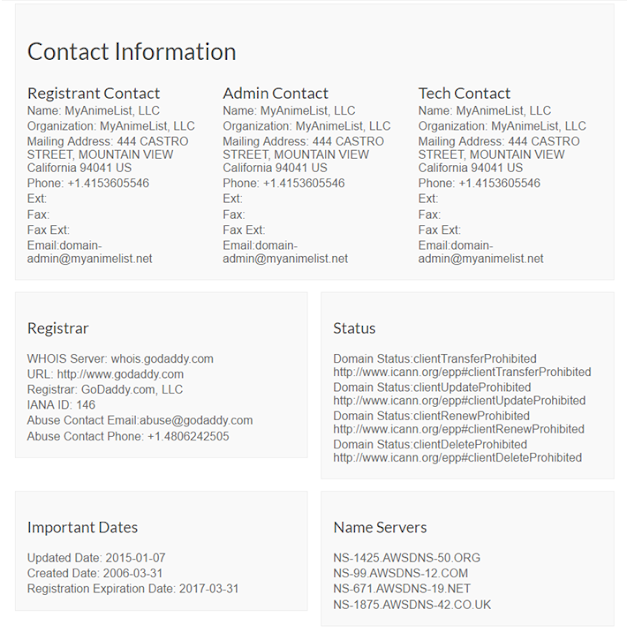



Comments
Post a Comment