CAPTCHA > Java Applet Program
System Security
CAPTCHA > Java Applet Program
CAPTCHA is challenge response test most often placed within form to determine that the user is a human being and not a machine. CAPTCHA is a form of access control.A CAPTCHA images shows a random string which user has to type to submit a form. CAPTCHA generates and grades the test that human can pass but current computer program cannot.since computers are assumed to be unable to solve CAPTCHA,any user entering a correct format is presumed to be human. CAPTCHA are mainly used by websites that offers services like online polls and registration forms.
How TO Run
- Create exp.java file and paste code below in it.
- you need four images with file name as moiates,plings,pritio,tibra
- run program in applet viewer.
- run applet in applet viewer
- run applet in browser
import java.awt.*;
import java.awt.event.*;
import java.applet.*;
/* <applet code="exp" width=300 height=300 >
<param name = "Image1" value = "1.png">
<param name = "Image2" value = "2.png">
<param name = "Image3" value = "3.png">
<param name = "Image4" value = "4.png">
</applet>*/
public class exp extends Applet implements ActionListener
{
String msg;
Button submit,change;
TextField nameField;
Image img1;
String filenames[]={"Image1","Image2","Image3","Image1"};
String filetext[]={"moiates","plings","pritio","tibra"};
String filename;
int x;
public void init()
{
setLayout(null);
nameField = new TextField("",5);
submit = new Button("Submit");
add(nameField);
add(submit);
submit.addActionListener(this);
filename=new String(filenames[0]);
img1 = getImage(getDocumentBase(), getParameter(filename));
nameField.setBounds(100,150,100,30);
submit.setBounds(100,200,100,40);
}
public void actionPerformed(ActionEvent ae)
{
String str=nameField.getText();
if(str.equals(filetext[x]))
{
msg="LOG IN";
repaint();
}
else
{
msg="WRONG TRY AGAIN";
x=(int)((Math.random()*100)%4);
filename=new String(filenames[x]);
img1 = getImage(getDocumentBase(), getParameter(filename));
repaint();
}
}
public void paint(Graphics g)
{
g.drawImage(img1, 10,10,this);
g.drawString(msg,100,300);
}
}
Output:
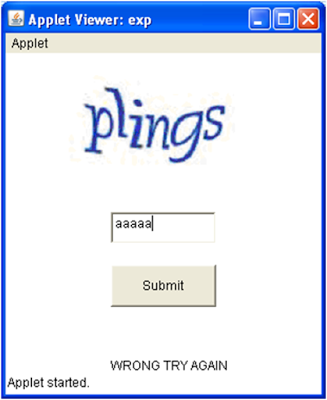

Comments
Post a Comment